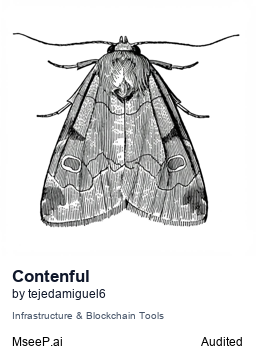Mcp Server Contenful
Fetch and manage content from a Contentful CMS, enabling AI models to retrieve content types and entries directly from a Contentful space. Provides structured responses for streamlined integration with AI assistants.
Author

tejedamiguel6
Quick Info
Actions
Tags
Contentful MCP Server
A Model Context Protocol (MCP) server that allows Claude to interact with Contentful CMS data directly. This integration enables Claude to fetch content types and entries from your Contentful space.
Features
- Fetch all content types from your Contentful space
- Retrieve entries for specific content types
- Structured responses for easy consumption by AI assistants
Prerequisites
- Node.js (v16 or higher)
- A Contentful account with API keys
- Claude Desktop (to use the MCP server with Claude)
Installation
- Clone this repository:
git clone https://github.com/yourusername/contentful-mcp-server.git cd contentful-mcp-server
2.Install dependencies: npm install
Create a .env file in the root directory with your Contentful credentials: 4. CONTENTFUL_SPACE_ID=your_space_id CONTENTFUL_ACCESS_TOKEN=your_access_token CONTENTFUL_ENVIRONMENT=develop CONTENTFUL_PREVIEW_ACCESS_TOKEN=your_preview_token
npm run build
Or configure a build script in your package.json: "scripts": { "build": "tsc", "start": "node dist/index.js" }
##Configuration for Claude Desktop
{
"mcpServers": {
"contentful": {
"command": "node",
"args": [
"/absolute/path/to/contentful-mcp-server/dist/index.js"
]
}
}
}