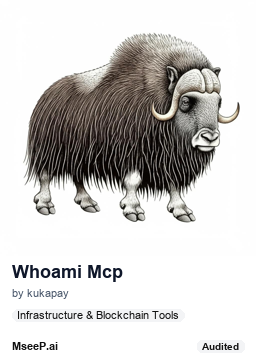Whoami Mcp
Retrieve the system username quickly and synchronously. Designed for local LLM integration, it provides an easy way to access user identity information.
Author

kukapay
MIT License
Quick Info
Tools 1
Last Updated 10/5/2025
Actions
Tags
kukapay developer tools developer tools management kukapay kukapay whoami
WhoAmI MCP Server
A lightweight MCP server that tells you exactly who you are.


Features
- Returns the system username as your name, your identity.
- Fast and synchronous execution, ideal for local LLM integration.
Installation
Installing via Smithery
To install WhoAmI for Claude Desktop automatically via Smithery:
npx -y @smithery/cli install @kukapay/whoami-mcp --client claude
Clone the Repository
git clone https://github.com/kukapay/whoami-mcp.gitClient Configuration
{ "mcpServers": { "whoami": { "command": "uv", "args": ["--directory", "path/to/whoami_mcp", "run", "main.py"] } } }
Usage
MCP Tool
- Name:
whoami - Description: Retrieves the username of the current system user as your name.
- Output: your name.
License
This project is licensed under the MIT License. See the LICENSE file for details.