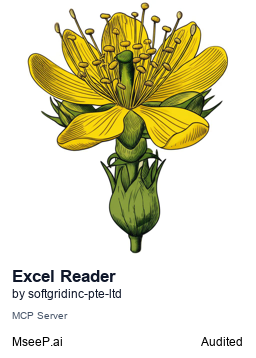Mcp Excel Reader Server
Extract data from Excel files in structured JSON format, allowing access to all sheets or specific sheets by name or index. Handles data type conversions and manages empty cells efficiently.
Author

softgridinc-pte-ltd
Quick Info
Actions
Tags
Excel Reader Server
A Model Context Protocol (MCP) server that provides tools for reading Excel (xlsx) files.
Features
- Read content from all sheets in an Excel file
- Read content from a specific sheet by name
- Read content from a specific sheet by index
- Returns data in JSON format
- Handles empty cells and data type conversions
Installation
Requires Python 3.10 or higher.
# Using pip
pip install excel-reader-server
# Using uv (recommended)
uv pip install excel-reader-server
Dependencies
- mcp >= 1.2.1
- openpyxl >= 3.1.5
Usage
The server provides three main tools:
1. read_excel
Reads content from all sheets in an Excel file.
{
"file_path": "path/to/your/excel/file.xlsx"
}
2. read_excel_by_sheet_name
Reads content from a specific sheet by name. If no sheet name is provided, reads the first sheet.
{
"file_path": "path/to/your/excel/file.xlsx",
"sheet_name": "Sheet1" # optional
}
3. read_excel_by_sheet_index
Reads content from a specific sheet by index. If no index is provided, reads the first sheet (index 0).
{
"file_path": "path/to/your/excel/file.xlsx",
"sheet_index": 0 # optional
}
Response Format
The server returns data in the following JSON format:
{
"Sheet1": [
["Header1", "Header2", "Header3"],
["Value1", "Value2", "Value3"],
["Value4", "Value5", "Value6"]
]
}
- Each sheet is represented as a key in the top-level object
- Sheet data is an array of arrays, where each inner array represents a row
- All values are converted to strings
- Empty cells are represented as empty strings
Error Handling
The server provides clear error messages for common issues:
- File not found
- Invalid sheet name
- Index out of range
- General Excel file reading errors
License
This project is released under the Apache 2 License. See the LICENSE file for details.
Contributing
Contributions are welcome! Please feel free to submit a Pull Request.